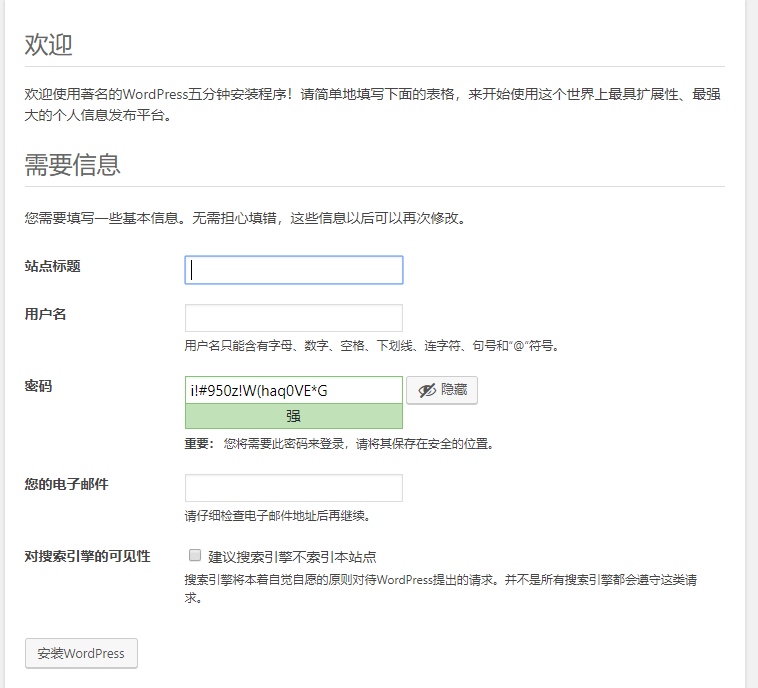keepalived架构实验
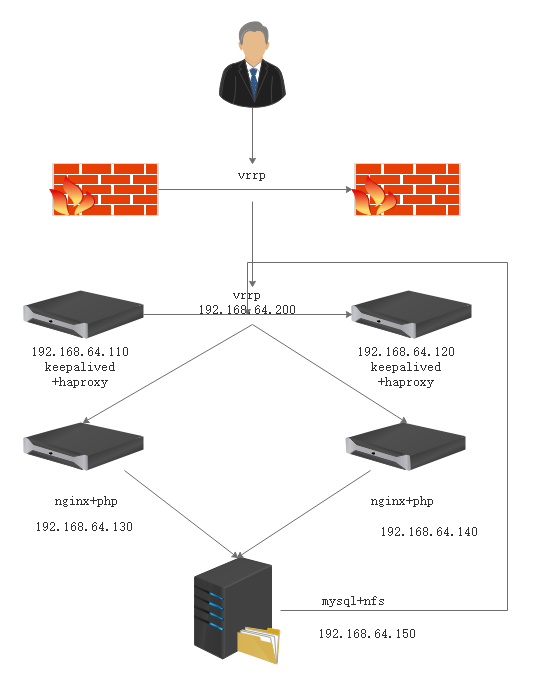 架构图
架构图
110配置
1 | yum install keepalived haproxy |
120配置
1 | yum install keepalived haproxy |
150配置
1 | yy mariadb mariadb-serverv nfs-utils |
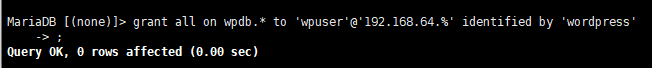
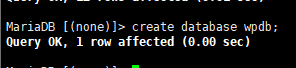
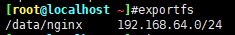
wordpress配置
1 | cd /data/nginx |
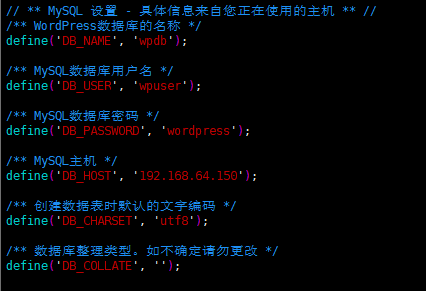
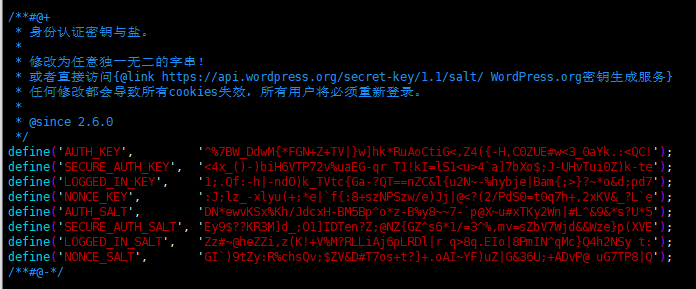
1 | define('AUTH_KEY', '--M0bn,;,lc]O8KI+9l mS>U*g[{Sx/KxM-+g|X^?RgkOo}|*{S;*X$qw*,.yyva'); |
130配置
一键安装Nginx
1 | cat > onenginx.sh < /etc/profile.d/nginx.sh |
一键安装PHP
1 | cat > onephp.sh << EOF |
挂载nfs
1 | yum install -y nfs-utils |
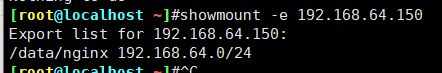
1 | mount -t nfs 192.168.64.150:/data/nginx /apps/nginx/html/ |
准备php测试页面
1 | cat > /apps/nginx/html/index.php << EOF |
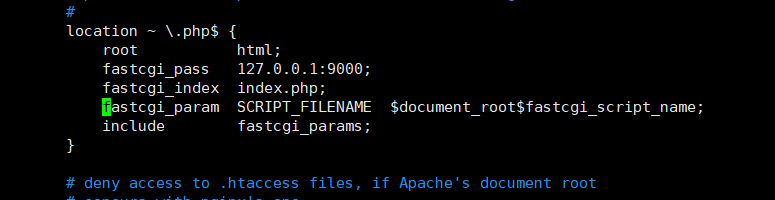
1 | nginx |
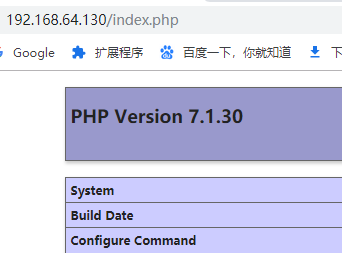
140同130

页面配置