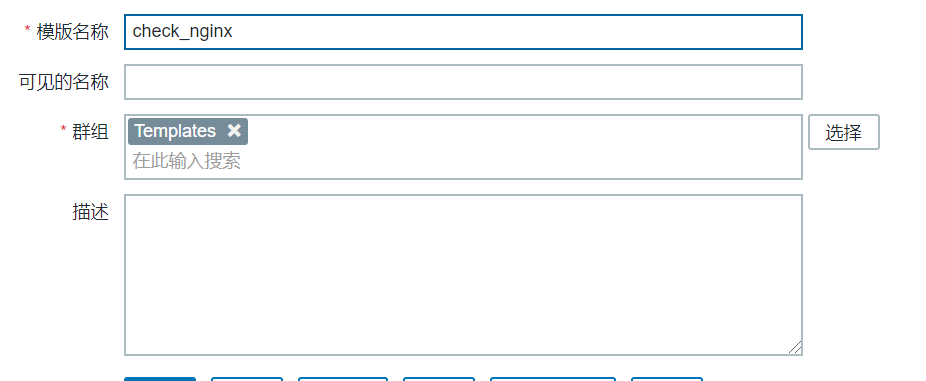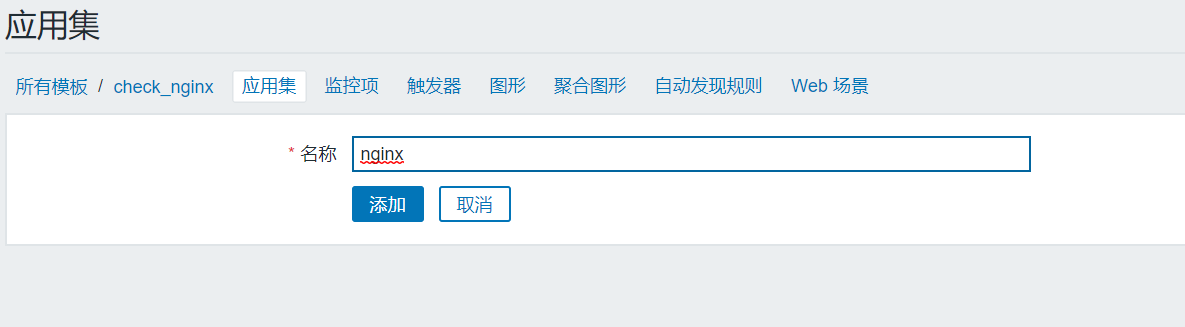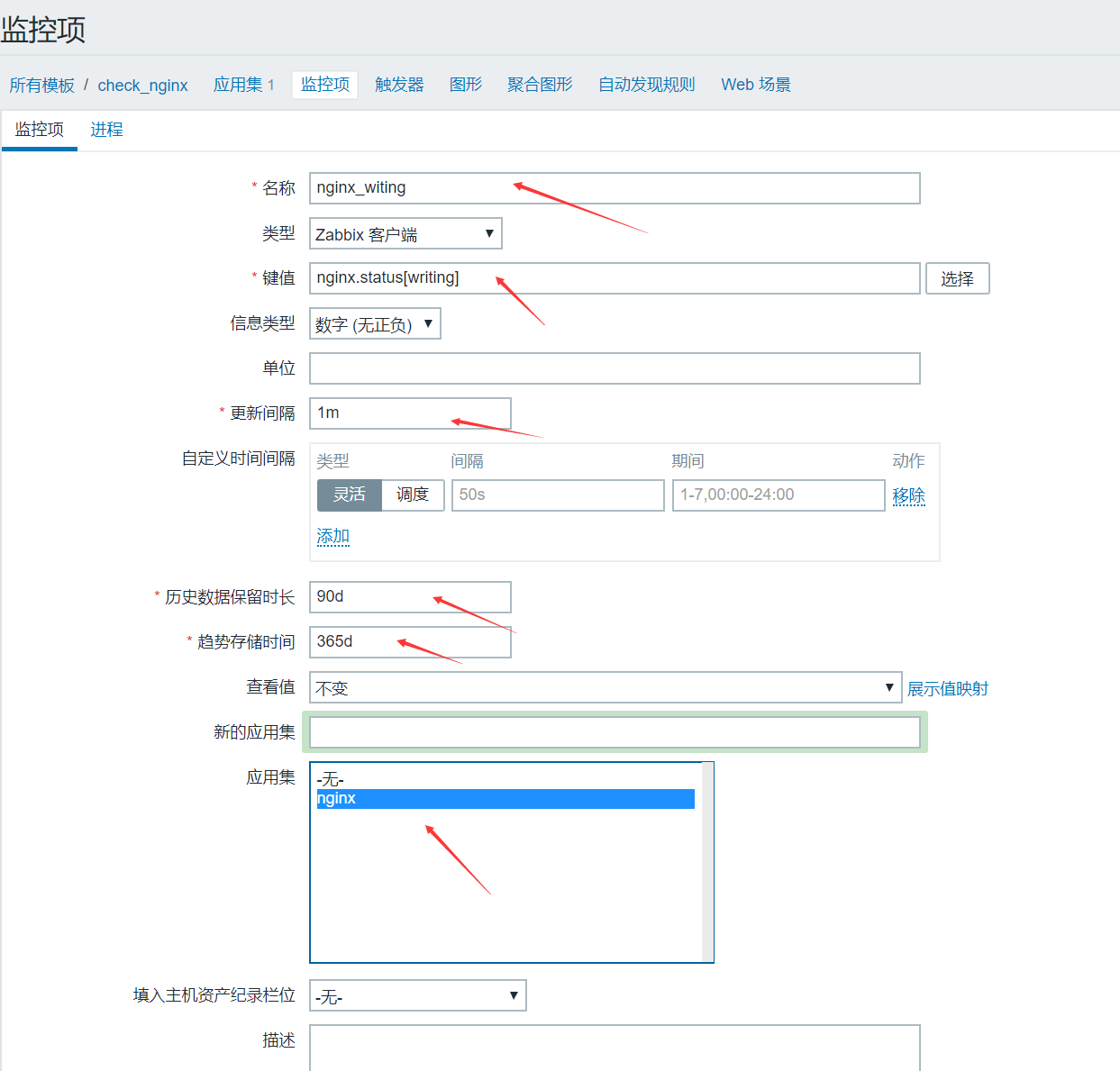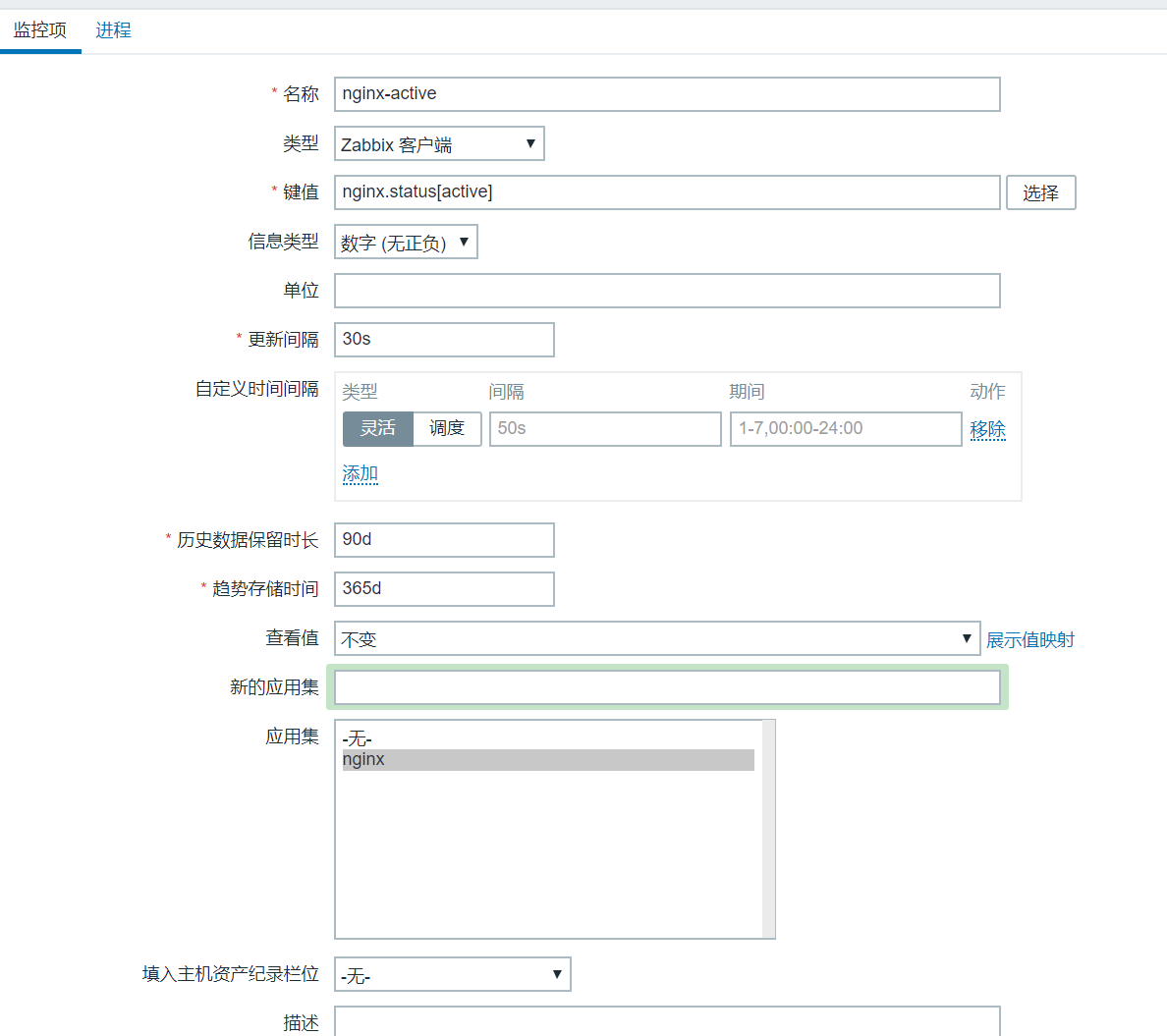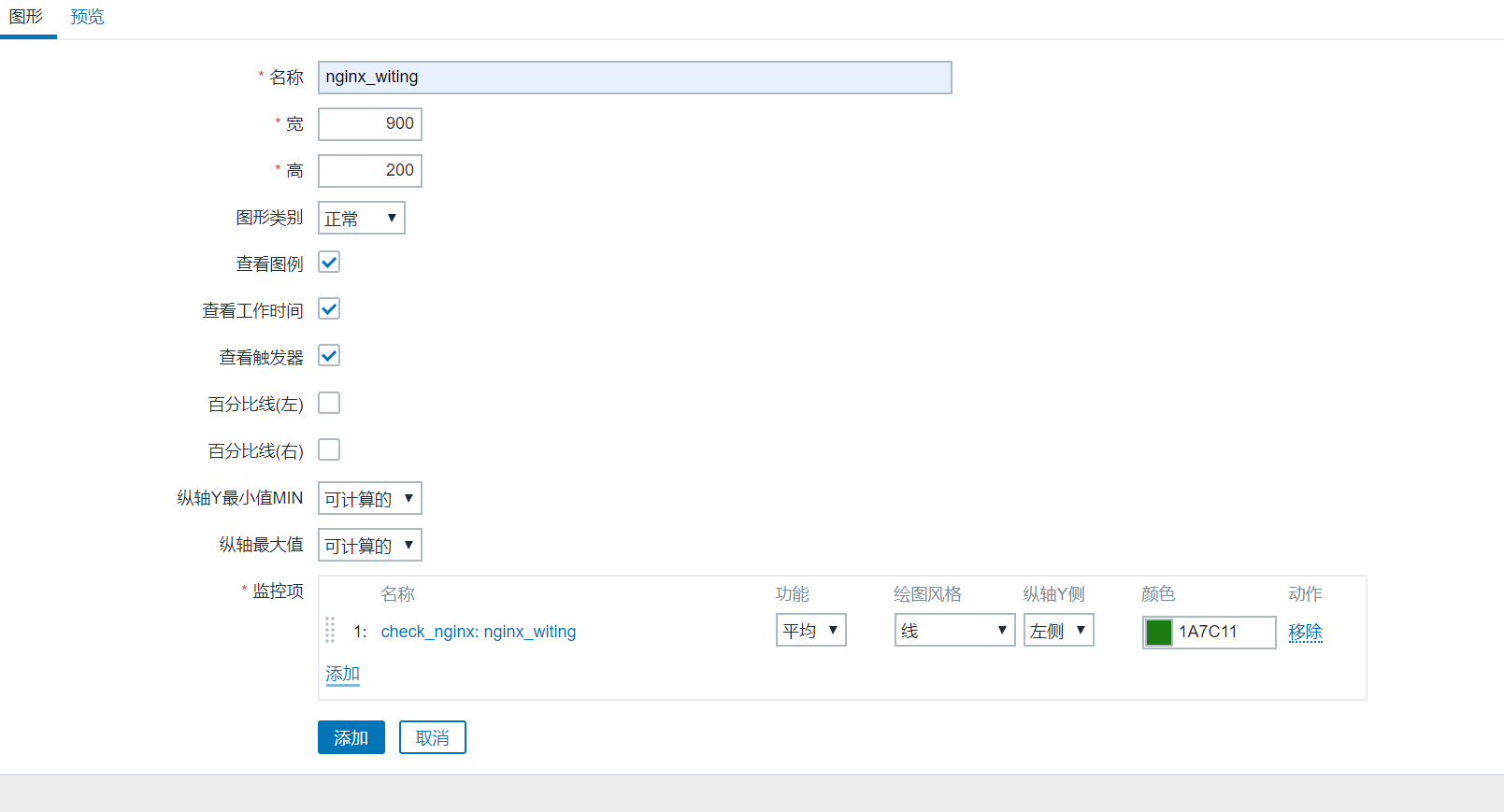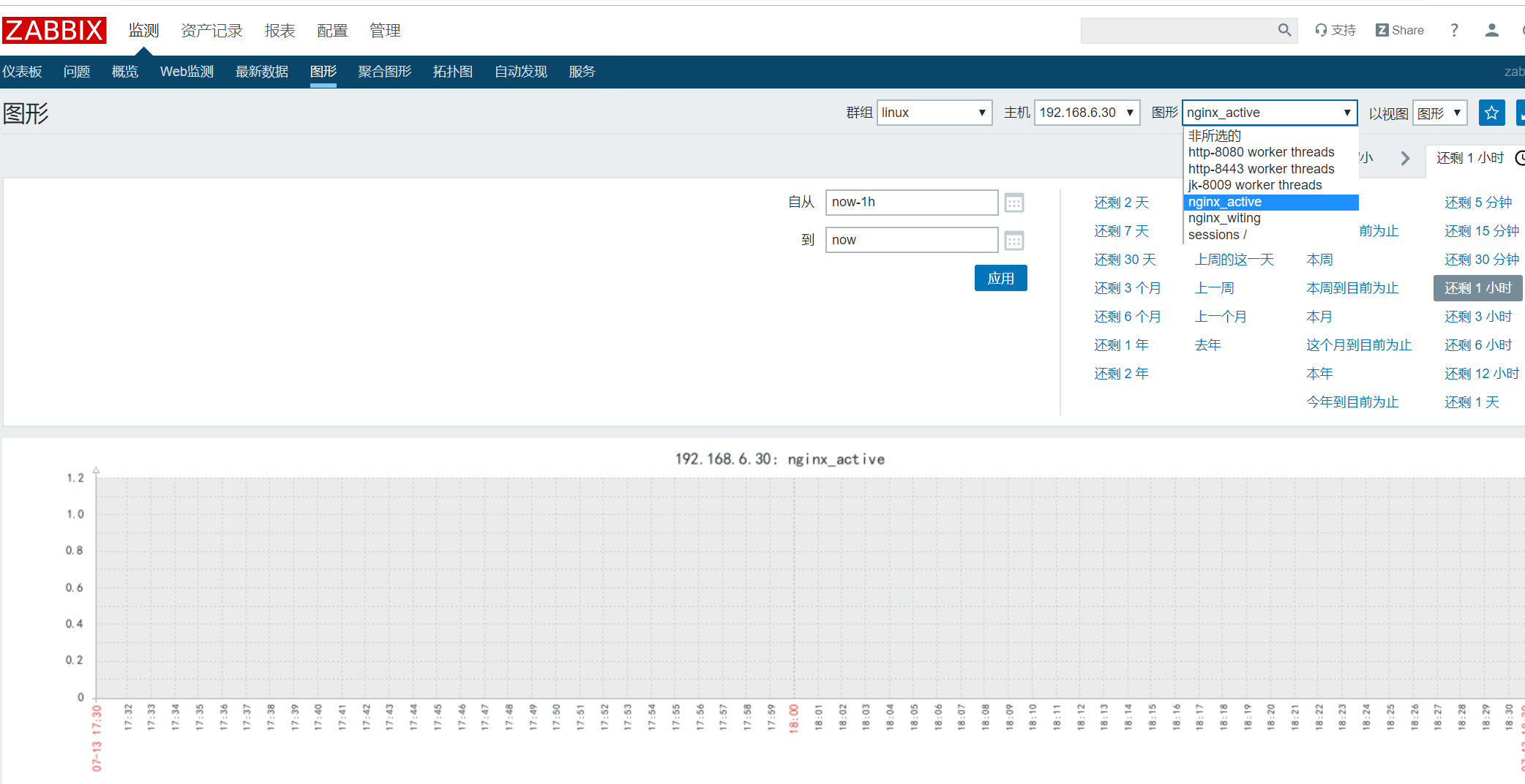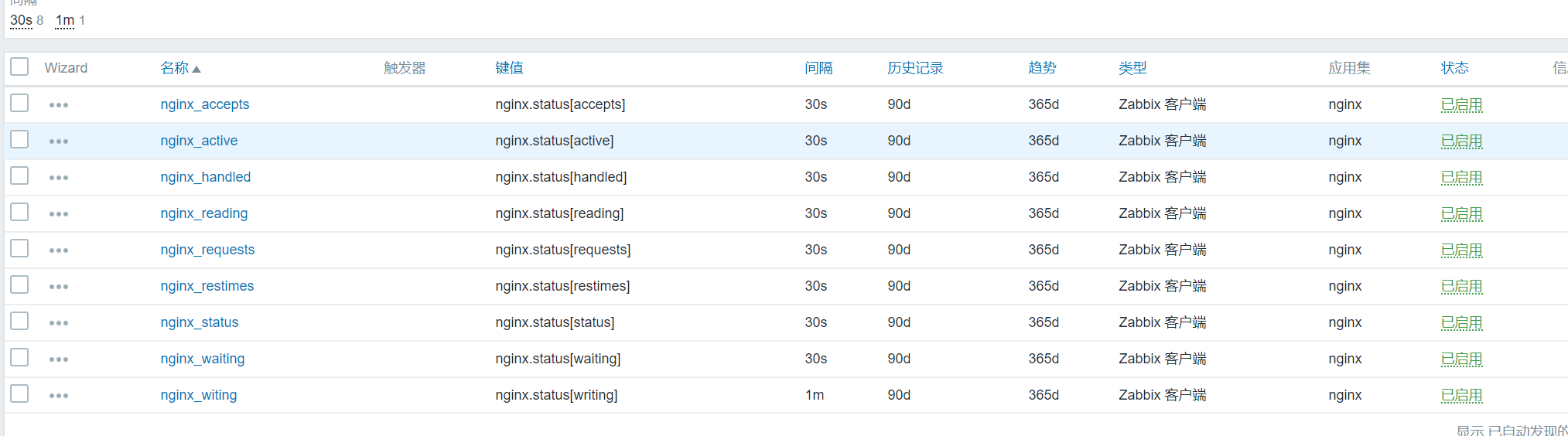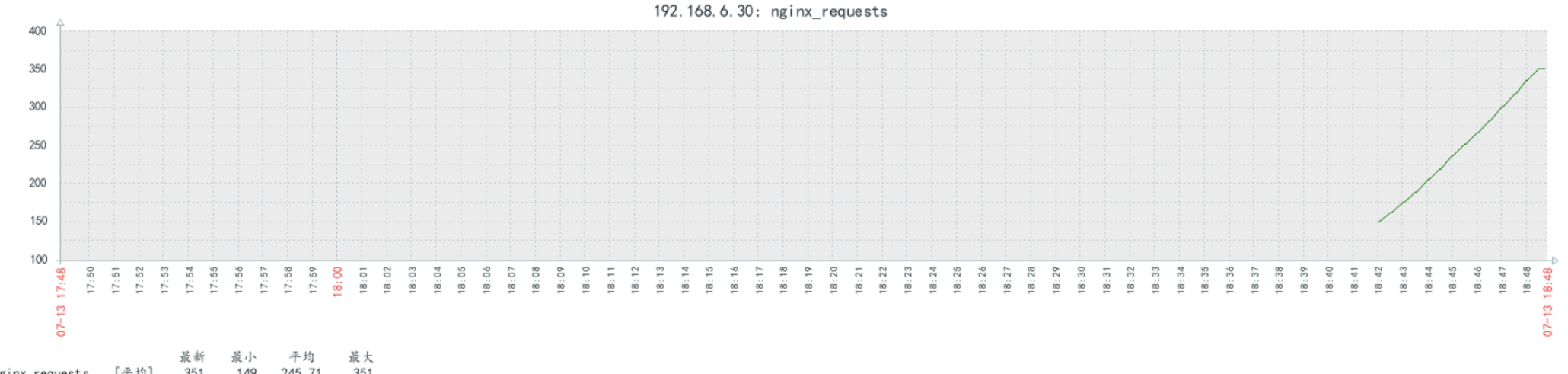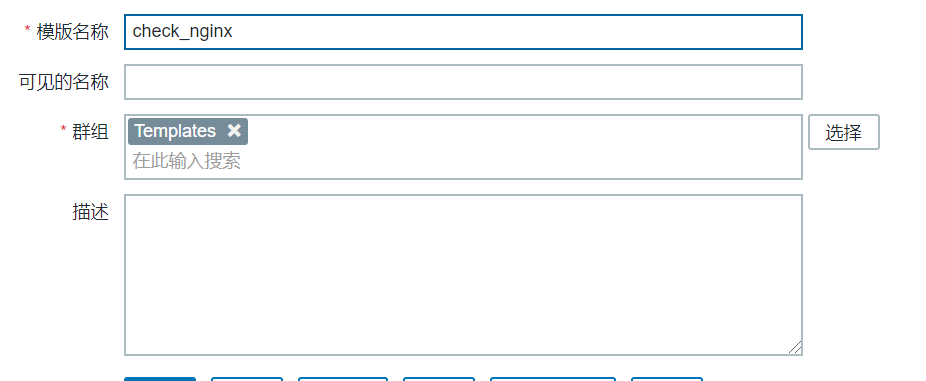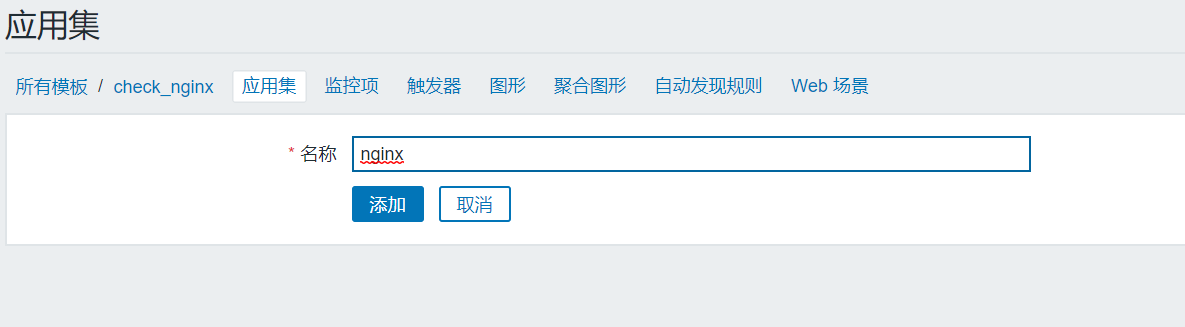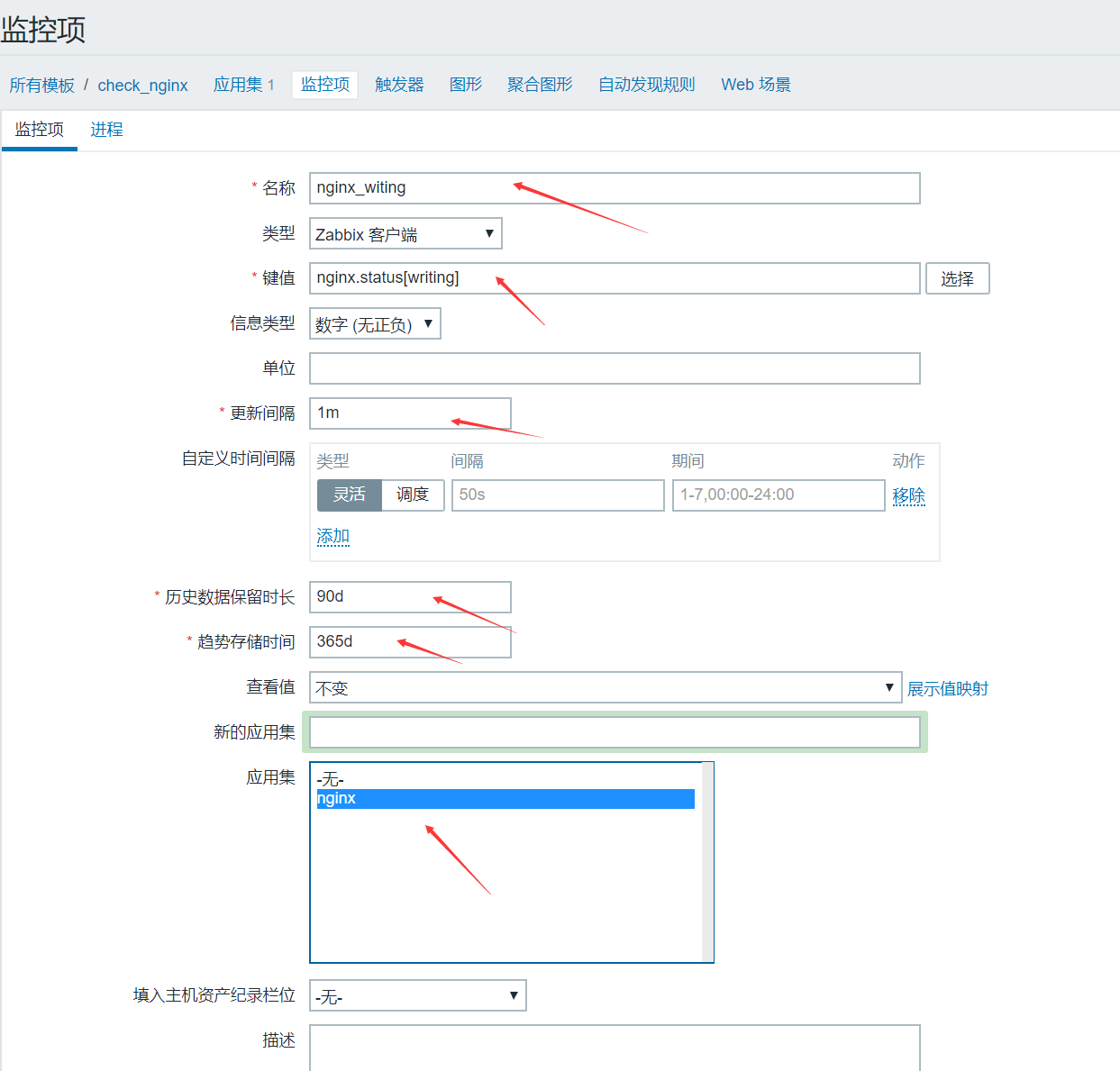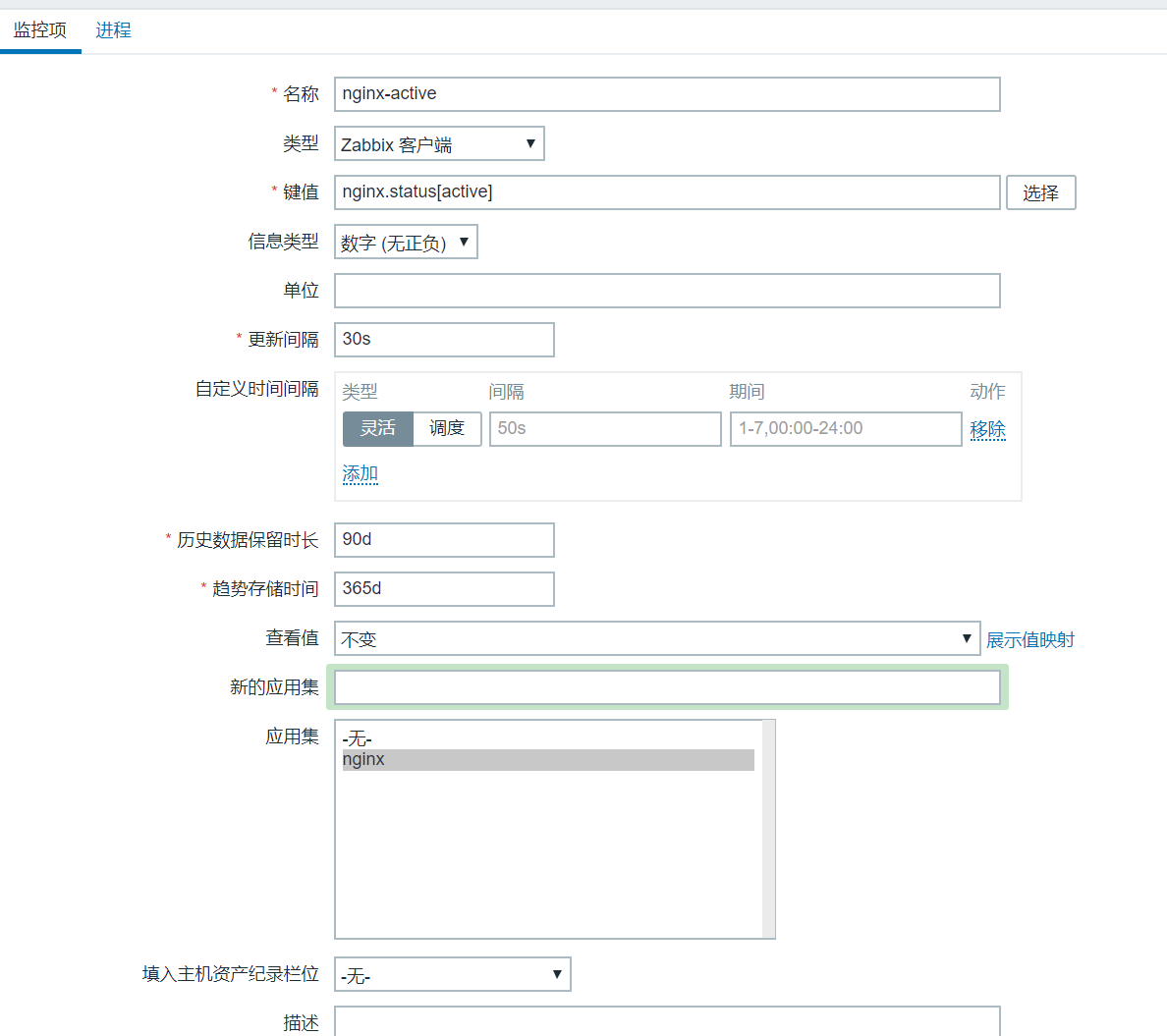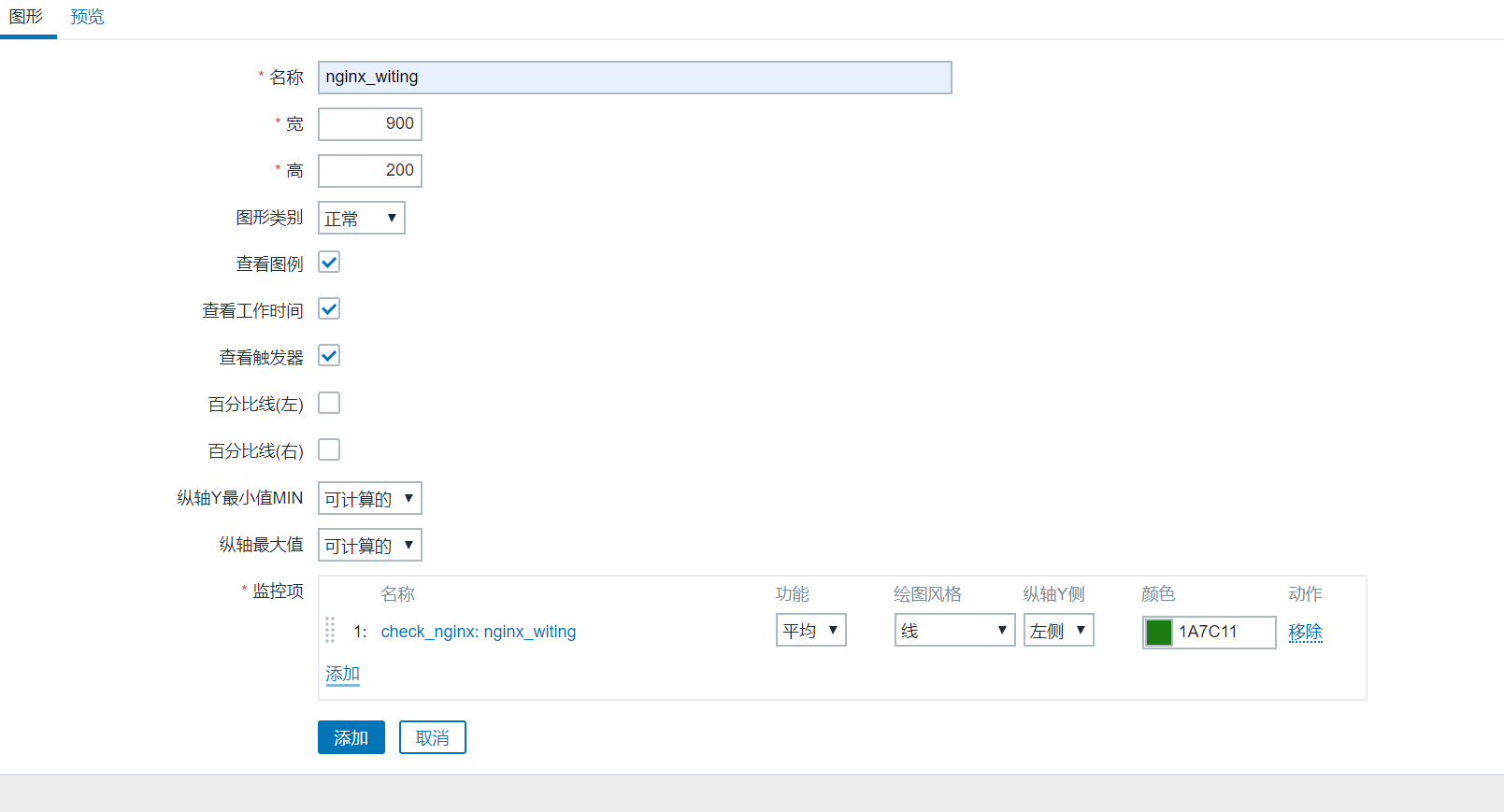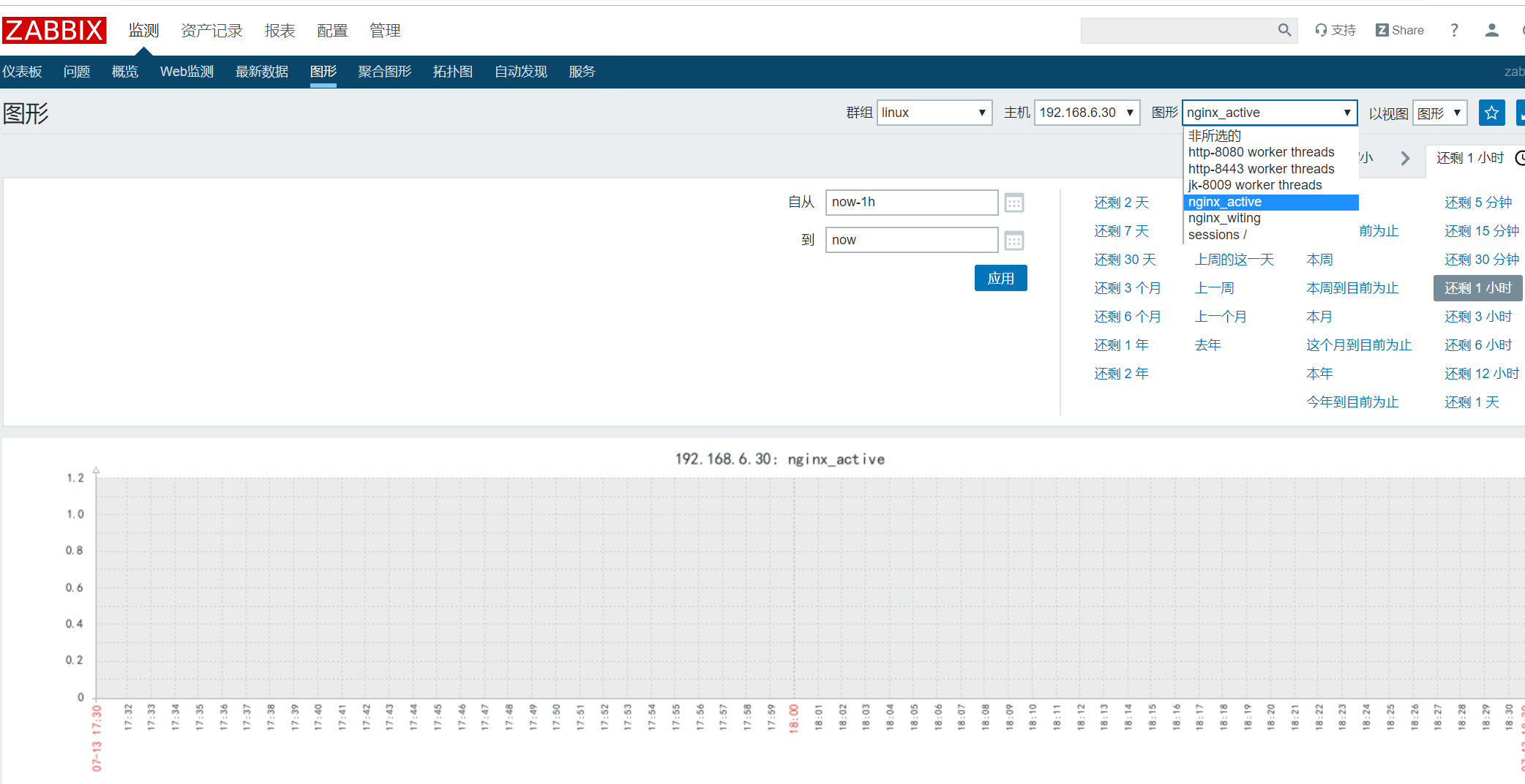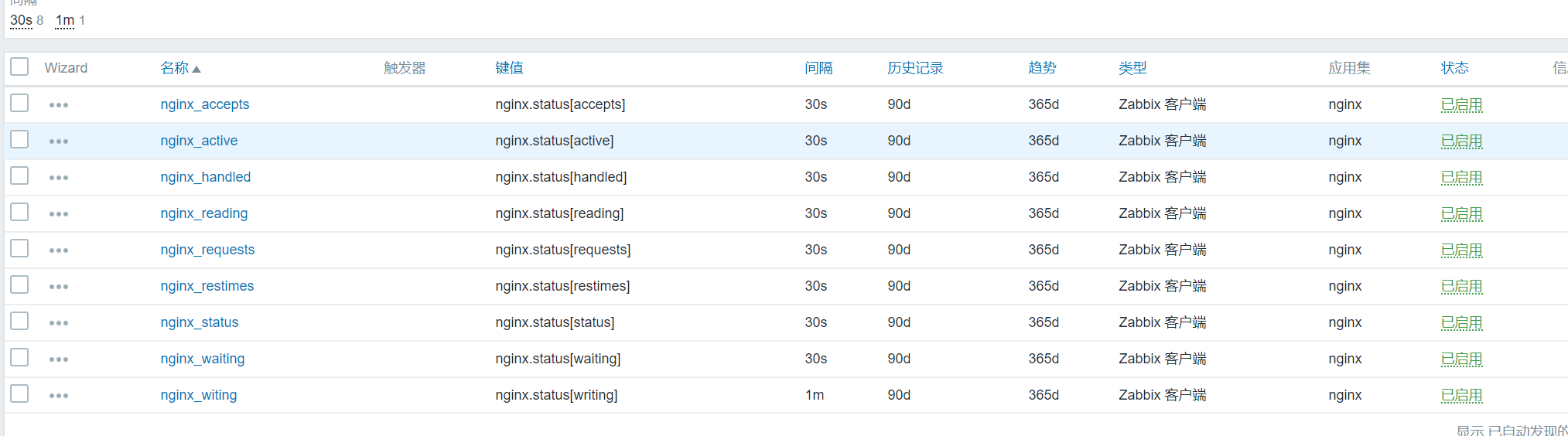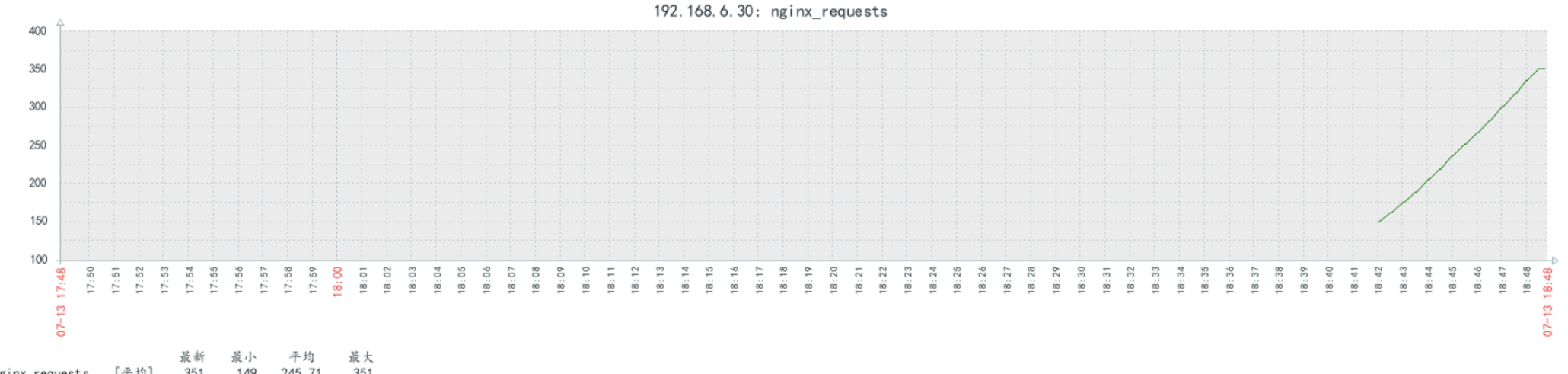1
2
3
4
5
6
7
8
9
10
11
12
13
14
15
16
17
18
19
20
21
22
23
24
25
26
27
28
29
30
31
32
33
34
35
36
37
38
39
40
41
42
43
44
45
46
47
48
49
50
51
52
53
54
55
56
57
58
59
60
61
62
63
64
65
66
67
68
69
70
71
72
73
74
75
76
77
78
79
80
81
82
| 1、安装agent
Server=192.168.6.10
Hostname=192.168.6.30
AllowRoot=1
User=root
zabbix_agentd
2、nginx开启状态页
location /nginx_status {
stub_status;
}
打开状态页信息
Active connections: 2
server accepts handled requests
2 2 3
Reading: 0 Writing: 1 Waiting: 1
提取状态页脚本
host=${2:-'127.0.0.1'}
port=${3:-'80'}
page=${4:-'nginx_status'}
info=$(/usr/bin/curl --connect-timeout 5 -s http://${host}:${port}/${page} 2>/dev/null)
code=$(/usr/bin/curl --connect-timeout 5 -o /dev/null -s -w %{http_code} http://${host}:${port}/${page})
proc=$(/usr/bin/pgrep nginx | wc -l)
case "$1" in
status)
echo "$code $proc" | awk '{code=$1}{proc=$2}END{if(code == "200" && proc != 0){printf("%d\n",1)}else{printf("%d\n",0)}}'
;;
active)
echo "$info" | awk '/^Active/{var=$NF}END{if(var~/^[0-9]+$/){printf("%d\n",var)}else{printf("%d\n",0)}}'
;;
reading)
echo "$info" | awk '/Reading/ {print $2}'
;;
writing)
echo "$info" | awk '/Writing/ {print $4}'
;;
waiting)
echo "$info" | awk '/Waiting/ {print $6}'
;;
accepts)
echo "$info" | awk 'NR==3 {print $1}'
;;
handled)
echo "$info" | awk 'NR==3 {print $2}'
;;
requests)
echo "$info" | awk 'NR==3 {print $3}'
;;
restimes)
echo "$info" | awk 'BEGIN{OFMT="%.3f"} NR==3 {print $4/$3}'
;;
*)
echo "ZBX_NOTSUPPORTED"
;;
esac
3、导入脚本
root@zabbix-node2:~
UserParameter=nginx.status[*],/etc/zabbix/zabbix_agentd.conf.d/check_nginx.sh $1 $2
4、使用zabbix_get命令测试
5、创建模板
|