helm添加插件
helm3添加push插件
下载安装包helm-push
1 | wget https://hub.fastgit.org/chartmuseum/helm-push.git |
查看helm的plugin路径
1 | helm env |
在该路径下创建helm-push文件夹,并将安装包拷贝到该文件夹下解压即可
1 | C:\Users\vvv\AppData\Roaming\helm\plugins\helm-push |
1 | $ helm cm-push |
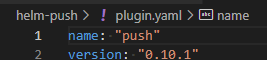
可将配置文件中name改为插件名
helm3添加push插件
下载安装包helm-push
1 | wget https://hub.fastgit.org/chartmuseum/helm-push.git |
查看helm的plugin路径
1 | helm env |
在该路径下创建helm-push文件夹,并将安装包拷贝到该文件夹下解压即可
1 | C:\Users\vvv\AppData\Roaming\helm\plugins\helm-push |
1 | $ helm cm-push |
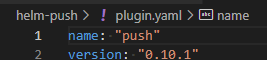
可将配置文件中name改为插件名
有时不需要或不想要负载均衡,以及单独的 Service IP 。遇到这种情况,可以通过指定 Cluster
IP(spec.clusterIP) 的值为 “None” 来创建 Headless Service 。这类 Service 并不会分配 Cluster IP, kube-proxy 不会处理它们,而且平台也不会为它们进行负载均衡和路由
1 | apiVersion: v1 |
svc一旦创建成功后,会被写入到 coredns 中
他的写入的格式体是:svc名称 + 当前命名空间 + 当前集群的域名(集群域名我没没改过,默认就是svc.cluser.local. ) 通过我们当前的coredns的地址进行解析出一个域名
1 | dig -t A myapp-headservice.default.svc.cluster.local. @10.244.0.34 |
1 | kind: CronJob |
开发在需要在本地启动测试环境配置,所以配置文件数据库链接为外网地址,而集群内无法通过外网连接数据库
所以通过coredns将外网域名cname为内网
https://monkeywie.cn/2020/06/28/k8s-coredns-cname/
及 阿里云大佬帮助